Introduction to what is network in computer networking.
When we discuss about technology, one word network come in our mind. What exactly does it means? basically network is a collection of connected devices that communicate with each others to share data, resources, and services. Sending Emails, browsing the internet, and share resources with server are not possible without network. It is impotent to understand the networks for doing computer networking jobs. Finally we discuss what is network in details, lets start.
Definition of network in computer network.
A network is defined as a collection of interconnected devices (such as computers, routers, switches, and servers) that communicate and share resources using a common set of protocols. Networks enable data transmission, resource sharing, and communication between users and systems. In other worlds Connectivity of two or more devices that can communicate with each other is called network. single device not considered as a network.
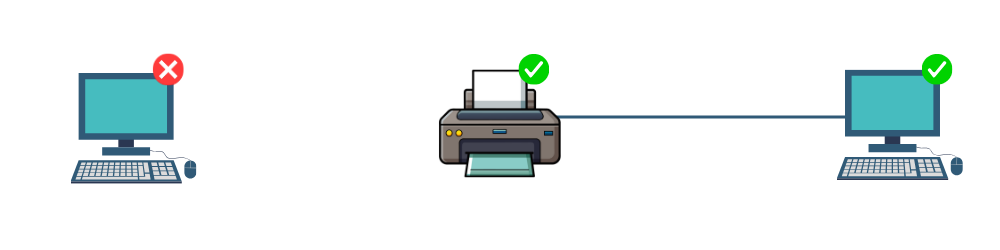
Network is the combination of connectivity and communication for it work properly. Connectivity means devices are liked physically or wirelessly properly and able to send and receive data. Now communication means the connected devices able to share the information between devices. So, even if devices are connected but not communicating, Its is not real network. In short, connectivity build the link and communication makes that kink useful.
For example: A typical example of a network is a corporate office network, where multiple computers, printers, and servers are connected through switches and routers. Employees can access shared files, communicate via email, and connect to the internet using this network.
Types of network
There are several types of computer network architecture, each designed for a specific purpose and range. it’s important to understand that a network can vary in size, purpose, and the distance it covers. Some networks are designed for personal use in a small area, while others connect devices across entire cities or even the world. Based on their scale and functionality, networks are generally divided into different types of network.
1. Personal area network (PAN network)
Now first i will discuss what is personal area network (PAN). PAN network is a small network typically used for connecting devices within a very short range, like within a room. The range of personal area network is very short. It can be wired or wireless personal area network. Bluetooth, USB cable, keyboard, mouse and speakers are connected with a single personal computer. It is a smallest type of network. The personal area network diagram shows how personal devices communicate and share data with each others within small area.
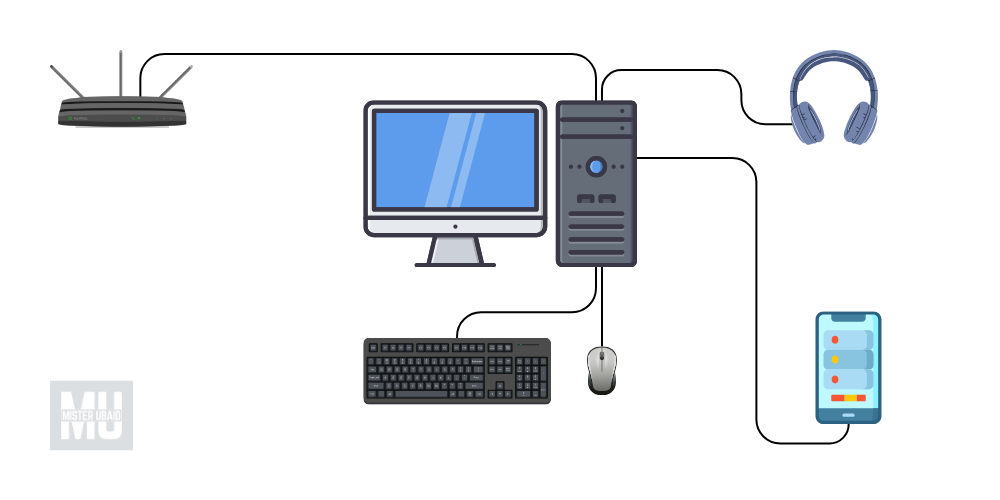
In upper diagram keyboard, mouse, cell phone, headphone and router connected with personal computer in limited area such as within a room on a single table.
Advantage and disadvantage of PAN network
Advantage |
Disadvantage |
|---|---|
|
|
2. Local Area Network (LAN network)
A local area network (LAN) is a network that connects multiple devices within a small and limited area such as a home, office, school or building. LAN network allows devices to share resources such as files, printers, and internet access. The LAN network is bigger then PAN (Personal area network) network. For example, all employees of a company computers, printer and servers connected with using wire or wireless that allowing to share files and printer. A Local Area Network LAN diagram helps to understand how multiple devices are interconnected within a small area like an office or home network.
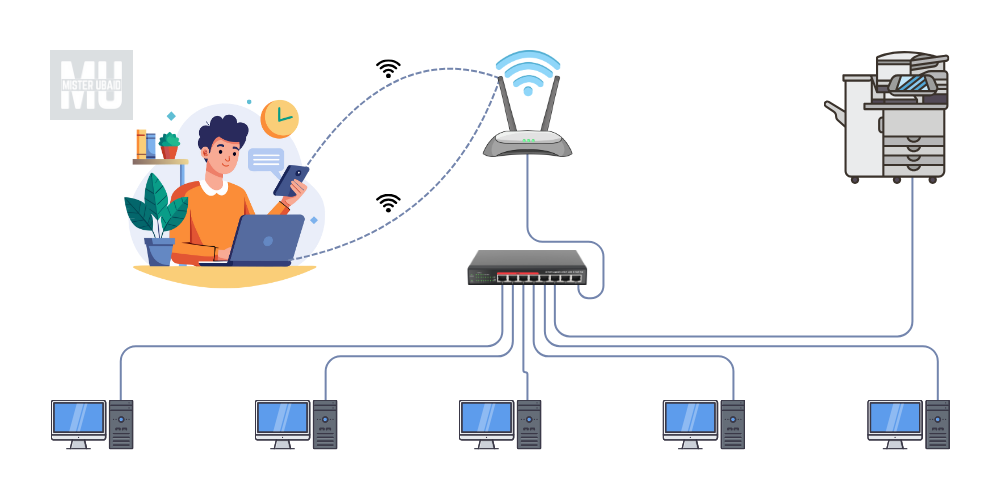
Upper diagram shows office setup. five computers and one printer connected with each other using a switch or hub. Also a wireless router connected with switch to provide the internet to computers, laptop and cell phones. all devices share resources with each other with in single office. This is the best example of Local area network.
Advantage and disadvantage of LAN network
Advantage |
Disadvantage |
|---|---|
|
|
3. Metropolitan Area Network (MAN network)
A metropolitan area network (MAN) covers a larger area than a LAN but smaller than a WAN, typically spanning a city or a large campus. An IP Metropolitan Area Network is a high-speed network that connects multiple local area networks within a city or large campus, allowing seamless data transfer and communication between different locations. For example: A network connecting multiple buildings in a city, such as a university or a city-wide Wi-Fi network.
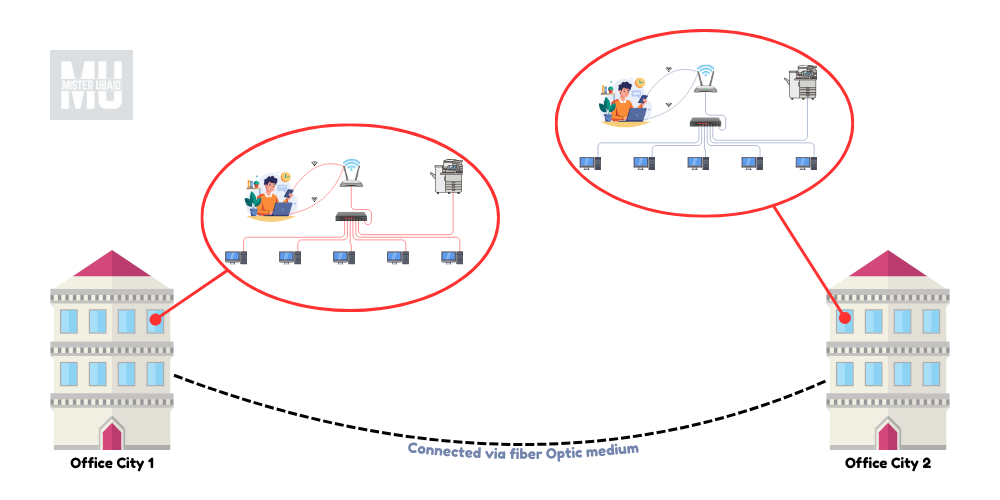
In this diagram There are two offices of same company in different cities within city or country. Both offices are on distance base and connected with fiber optic medium. Both are share resources and communicate with each others.
Advantage and disadvantage of MAN network
Advantage |
Disadvantage |
|---|---|
|
|
4. Wide Area Network (WAN network)
A wide area network connects devices across a large geographic area, often covering cities, countries, or even continents. It is used to connect LAN,s in different locations. This is the combination of multiple LAN and MAN networks. The example of wide area network is internet that connecting millions of devices worldwide.
In Wide Area Network diagram helps visualise how a State Wide Area Network integrates city, district, and local offices. The WAN network diagram shown below.
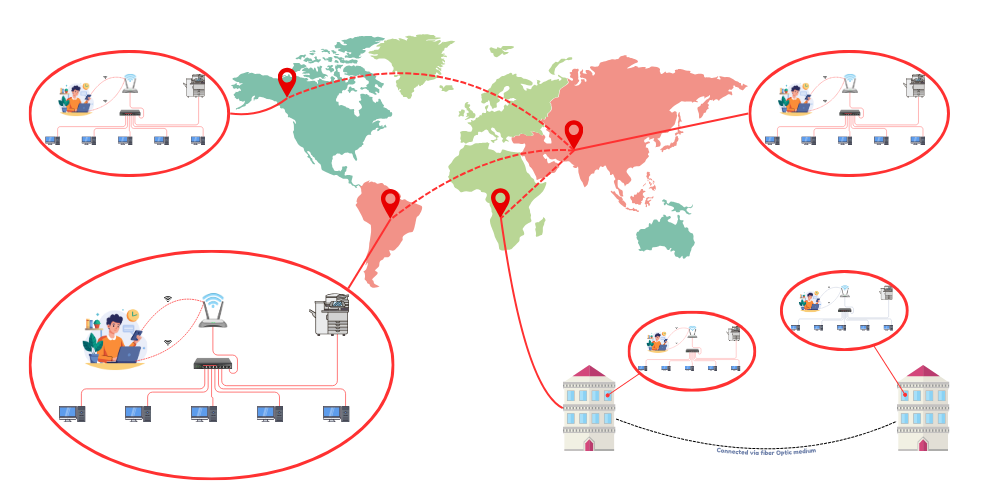
In the given diagram, a large company has multiple branches across the world that are connected to each other for communication. Since setting up a private wide area network (WAN) with their own cables would be extremely expensive, the company relies on Internet Service Providers (ISPs) for connectivity. The ISPs offer network links that enable communication between branches, and the company pays a monthly fee to use these services.
Advantage and disadvantage of WAN network
Advantage |
Disadvantage |
|---|---|
|
|
5. Campus Area Network (CAN Network)
Here’s your paragraph with all the given keywords naturally added and well-structured:
A Campus Area Network (CAN) is a type of network that connects multiple local area networks within a limited area such as a university campus, school, or office complex. The CAN network allows different departments or buildings to share data, internet, and other resources efficiently. In simple terms, when we define Campus Area Network, it is a medium-sized network that covers a specific campus area.
The CAN Campus Area Network is often illustrated using a Campus Area Network diagram to show how various nodes and LAN’s are interconnected. For example, a Campus Area Network example is a university where different departments and labs are linked together through a CAN network diagram to ensure smooth communication and resource sharing across the campus.
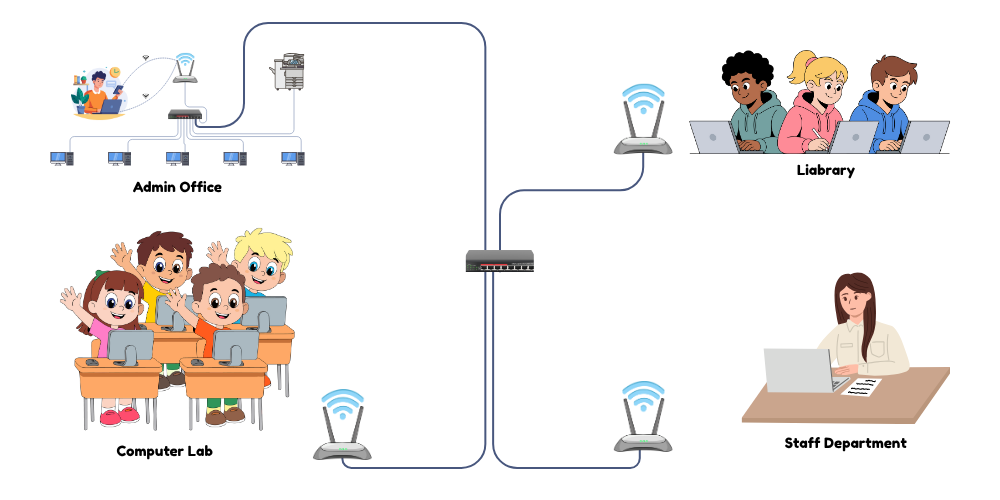
Campus area network are used in a specific area where exist multiple department to communicate each others. upper image show the a collage network where different small LAN network connected with a switch or Hub.
Advantage and disadvantage of CAN network
Advantage |
Disadvantage |
|---|---|
|
|
6. Storage Area Network (SAN Network)
A Storage Area Network (SAN) is a high-speed network that connects servers to a shared pool of storage devices, providing efficient data access and centralized management. It is commonly used in large organizations to store his data for further use. A well-structured storage area network design includes components like fiber channel switches, storage arrays, and dedicated network interfaces to ensure fast data transfer and minimal downtime. This setup allows multiple servers to access the same storage simultaneously, improving data availability and simplifying backup and recovery operations.
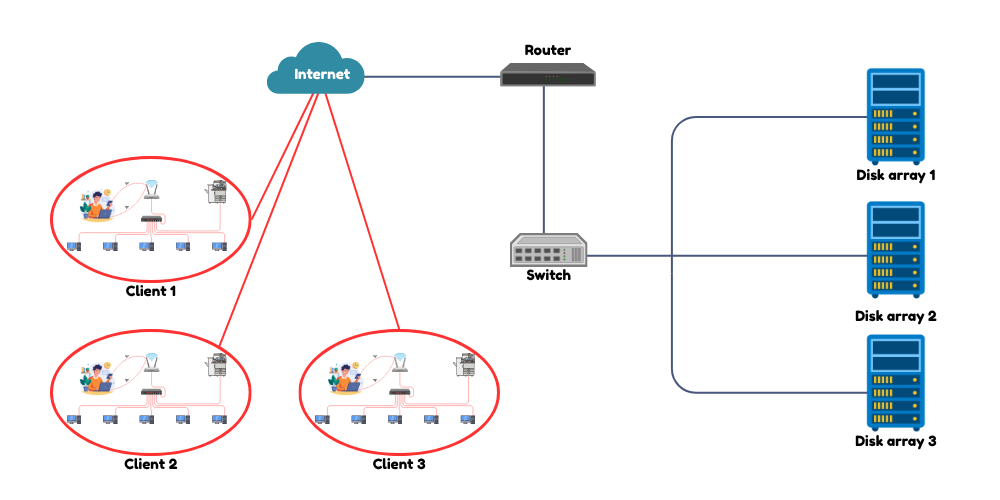
Storage area network commonly used in data centers. It consist of many storage devices, switches, routers and firewalls and that network connect with internet for external usage. user can access data using via internet such as websites.
Advantage and disadvantage of SAN network
Advantage |
Disadvantage |
|---|---|
|
|
Conclusion
In conclusion, networks play a vital role in how we use technology today. From small personal networks that connect our devices at home to large wide area networks like the internet that link the whole world together — all types of networks help us share data, communicate, and stay connected. Understanding different types of networks such as PAN, LAN, MAN, WAN, CAN, and SAN is important for anyone learning about computer networking. Each type serves a unique purpose based on distance and usage. Without networks, tasks like sending emails, browsing websites, or sharing files would not be possible. In simple words, networks are the backbone of modern communication and technology.
Related topics
- What is a Network and types of computer network LAN MAN WAN Network.
- What is Network Topology in a computer network?
- What are signals in networking explained simply
- What is medium: Wired (Guided) vs Wireless (Unguided) Explained
- What Is Communication in Networking? A Beginner-Friendly Guide
- What is data definition and what is information definition