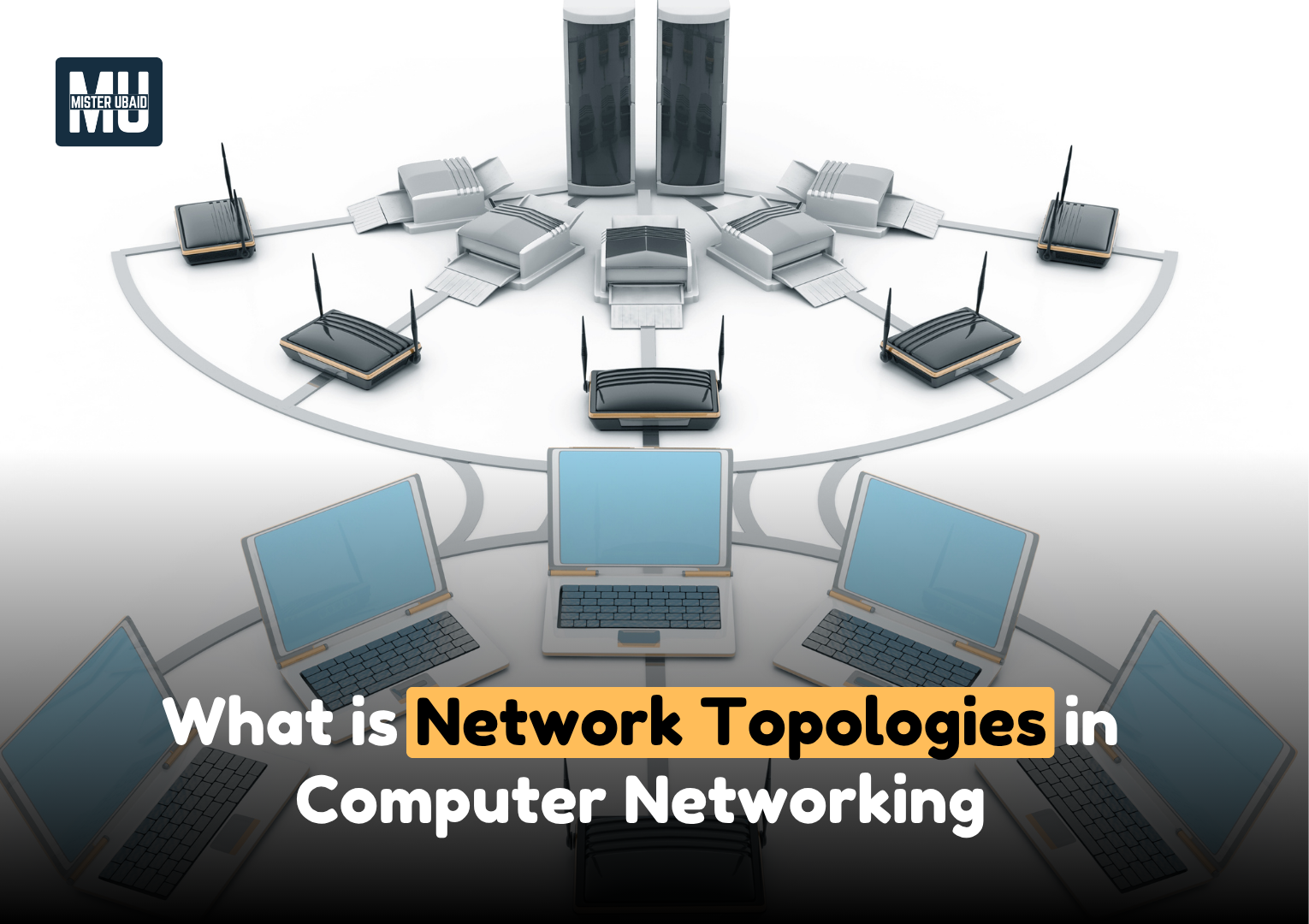Introduction about network topology
Network topology refers to the design or layout that shows how devices communicate with each other. Computers, switches, and routers share resources by connecting with each other. So these all connected devices actually used network topology. In other words, network topology is the blueprint of communication.
When firstly networking arrived, network engineers tried many network topologies, such as bus topology and star topology, to connect devices with each other for better communication. So old Ethernet networks use bus topology but today in local area networks (LANs) use start topology to make network.
As this article is related to Cisco trainings, so this topic helps to identify which topology a company uses during the troubleshooting, and also it is an important topic to study the computer networks and professionally understand how data travels through a network. Let’s start to discuss more about network topologies.
What is network topology in networking?
A network topology refers to how devices such as computers, switches, routers, etc. are arranged and how data flows between them. It can refer to physical topology and logical topology. Physical topology refers to the physical layouts, such as hardware (computers, routers, switches, etc.) connected using cables. Logical topology refers to how data travels on physical design. It defines the data pattern that travels on the designed network.
For example, Every city has a map of roads. The roads represents physical topology and the traffic on these roads represent logical topology.
Types Of network topology
There are many types of network topologies, each designed for different purposes and scales. So Let’s discuss the types of network topologies with the help of examples and diagrams.
Bus topology
In a network bus topology, all devices, such as computers, routers, switches, etc., are connected with one straight cable. This cable is also called a backbone. This cable carries data between devices. When one device sends the response, it travels on the cable until it reaches the correct destination. Thus Bus topology is best for small office setups because it is low cost and easy to install. On the other hand In older Ethernet networks, coaxial cable connects the network resources in a straight line.
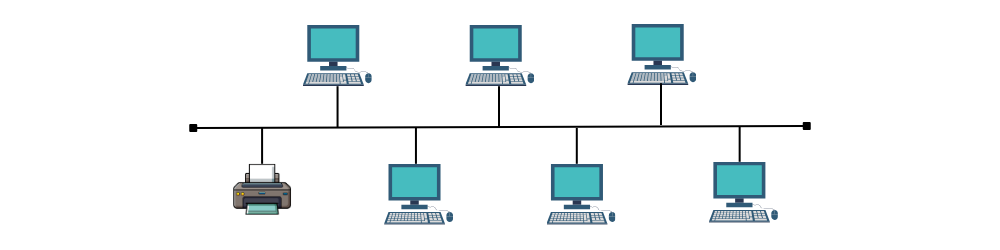
Advantage |
Disadvantage |
|---|---|
|
|
Star topology
The star topology is the most common type of network design that is used in networks today. In this design a central hub or switch connects all devices using Ethernet cable. So devices share the data with each other via a central hub or switch. It is easy to manage and troubleshoot. Star topology is used in offices, data centers, and wireless networks. For example, it is a modern local area network setup like in offices, schools, and homes where multiple devices are connected with one main switch or router.

Advantage |
Disadvantage |
|---|---|
|
|
Ring topology
In ring topology, all devices are connected with exactly two devices. So these device designs look like a circle and make a loop. So data travels in a ring in one direction; it may be clockwise or anti-clockwise. Due to its way of data travel the ring topology is used in campus networks or older systems, where data moves in a loop. It was used in fiber networks, such as Fiber Distribution Data Interface (FDDI), which helped to transfer data fast and accurately.
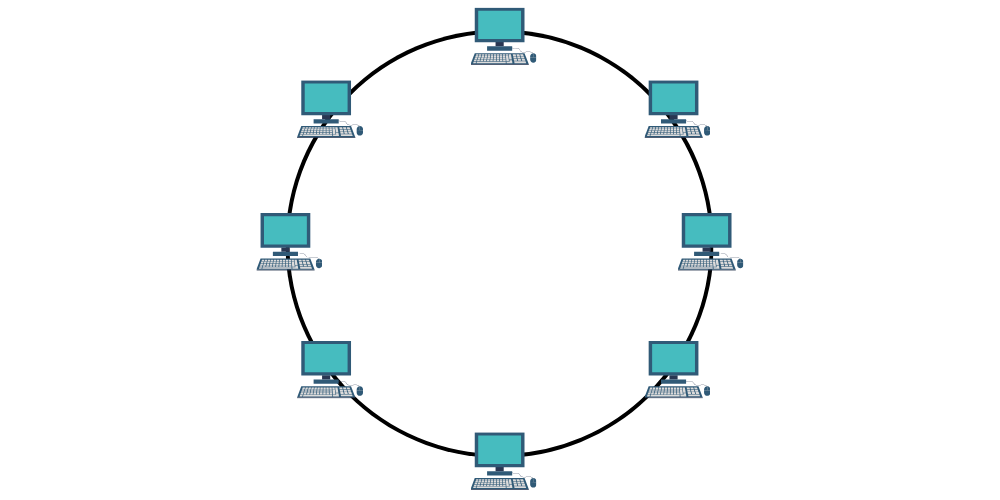
Advantage |
Disadvantage |
|---|---|
|
|
Mesh topology
In contrast with other topologies in mesh topology, each device connects itself with all devices in the network. It provides full redundancy. This network provides many paths for travelling the data. If any link fails, so the whole network keeps working properly, and data can still reach its destination through another path. Due to this layout of network It is complex and expensive to install due to the large number of connections required. Banking systems, data centers, wide area networks (WAN), and communication hubs use this topology and it also works as a backbone.

Advantage |
Disadvantage |
|---|---|
|
|
Tree topology
A tree topology is the combination of various star and bus topologies. Firstly it contains groups of star devices that are connected with a central bus topology. Secondly It has a hierarchical structure, so they built different levels. Moreover the tree topology design makes it easy to grow and organize large networks. Hence the tree topology is used in large-scale organizations, schools, and universities.
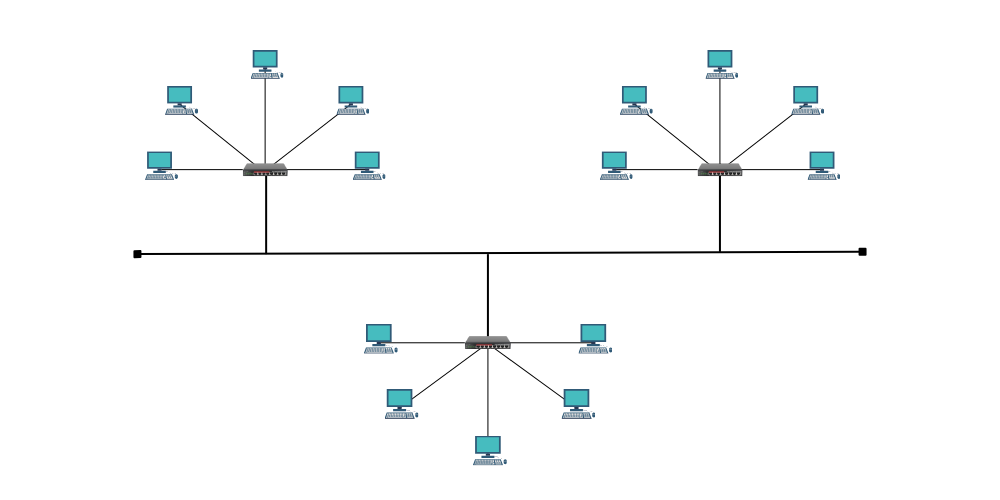
Advantage |
Disadvantage |
|---|---|
|
|
Hybrid topology
The hybrid topology is the combination of two or more network topologies, such as star topology and bus topology or star topology and ring topology. Therefore hybrid topology is commonly used in banking systems, internet service providers, universities, and large organizations. Many large organizations are using local area networks (LANs) and wide area networks (WANs) to connect different offices, departments, and buildings.
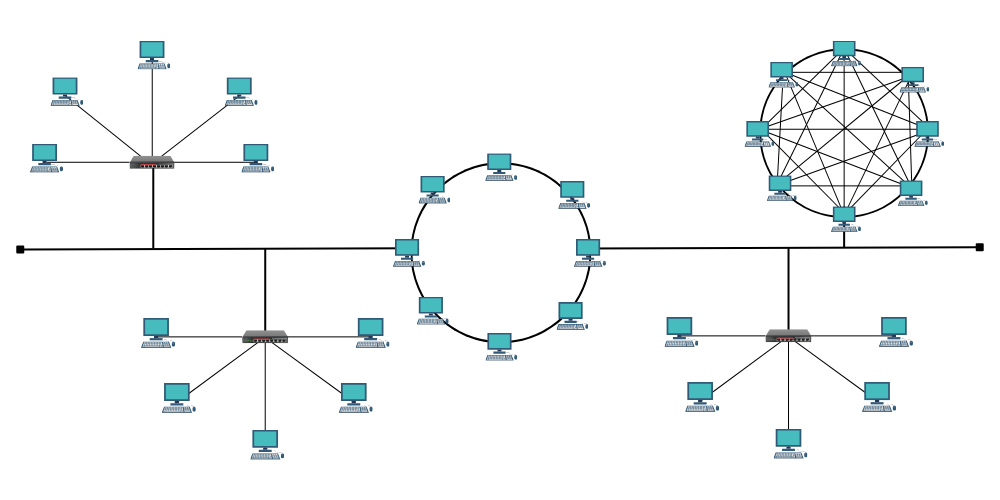
Advantage |
Disadvantage |
|---|---|
|
|
Comparison of Network Topologies
Topology |
Cost |
Reliability |
Scalability |
Performance |
|---|---|---|---|---|
Bus |
Low |
Low |
Poor |
Moderate |
Star |
Moderate |
High |
Good |
High |
Ring |
Moderate |
Medium |
Limited |
Good |
Mash |
High |
Excellent |
Excellent |
Excellent |
Tree |
Moderate |
Good |
Excellent |
High |
Hybrid |
High |
Excellent |
Excellent |
Excellent |
Why Network Topology Matters in Networking
Learning and understanding network topologies is very important for troubleshooting and solving problems in networks. The network professionals combine different network topologies to make the network more reliable, faster, and easier to manage. The network topologies help you:
- Plan networks such as small and large networks (LANs and WANs).
- Find and fix connection problems quickly.
- Improve security and performance by choosing the right design.
- Understand routing and switching, which are key parts of the CCNA course.
Conclusion
Lastly I concluded that network topologies are the foundation of computer networks. In the light of above disruption each design from bus topology to hybrid topology, is used for specific purpose. Whether you’re a beginner starting your CCNA journey or a professional designing enterprise networks, knowing these topologies helps you build faster, smarter, and more reliable networks. Hence you have to use topology according to your business structure and available resource.